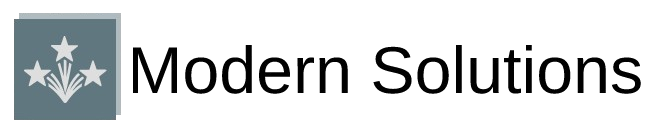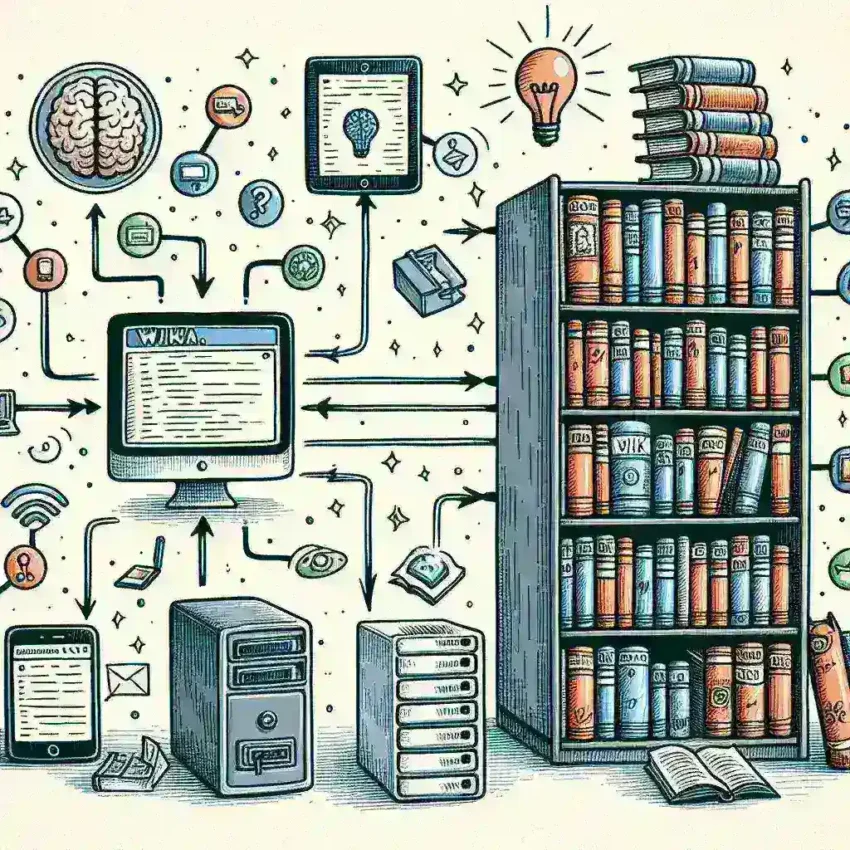Choosing the Right Self-Hosted Wiki Tool
In today’s collaborative world, a wiki can be an invaluable tool for teams and organizations. While cloud-based wikis offer convenience, self-hosting provides greater control, customization, and security. But with numerous options available, choosing the right self-hosted wiki tool can feel overwhelming. This guide explores the key considerations and highlights some popular choices to help you make an informed decision.
Key Factors to Consider
- Ease of Use: How intuitive is the interface for both administrators and contributors? A user-friendly wiki encourages active participation.
- Features: Does the wiki offer essential features like version control, access control, search functionality, and collaborative editing? Consider advanced features like attachments, templates, and integrations with other tools.
- Security: How secure is the platform? Consider features like two-factor authentication, encryption, and regular security updates. For sensitive information, robust security is crucial.
- Scalability: Will the wiki be able to handle increasing amounts of data and users as your needs grow?
- Customization: Can you customize the wiki’s appearance and functionality to match your branding and workflow?
- Support: Does the wiki provider offer reliable support documentation and community forums?
- Cost: While self-hosting eliminates subscription fees, you’ll need to consider server costs, maintenance, and potential development fees.
Popular Self-Hosted Wiki Tools
The market offers a variety of robust self-hosted wiki tools, each with its strengths and weaknesses. Here are a few well-regarded options:
1. MediaWiki
MediaWiki is the engine powering Wikipedia, making it a powerful and feature-rich choice. Its robust capabilities include extensive extension support, a large community, and a wide array of customization options. However, it can have a steeper learning curve compared to some other options.
2. DokuWiki
DokuWiki is known for its simplicity and ease of use. It’s fast, lightweight, and easy to set up, making it ideal for smaller projects or teams that prioritize speed and simplicity over extensive features. Its clean syntax and straightforward interface make it accessible to even non-technical users.
3. Wiki.js
Wiki.js offers a modern and visually appealing interface with a strong focus on user experience. It boasts features like Markdown support, user authentication, and a responsive design for easy access on various devices. Its plugin system allows for extending its functionality.
4. XWiki
XWiki is a highly versatile platform suitable for both small and large projects. It offers advanced features like structured content management, workflows, and integration capabilities. Its extensibility is a major advantage, but it might be considered more complex than other options.
5. Foswiki
Foswiki is a powerful choice for organizations that need robust collaboration and version control features. Its open-source nature fosters a collaborative community, and it offers advanced features for managing large amounts of content and complex workflows.
Choosing the Right Tool for Your Needs
The best self-hosted wiki tool depends heavily on your specific requirements. Consider the factors discussed above and carefully evaluate the features and capabilities of each tool. Start by identifying your key priorities – ease of use, security, scalability, or specific features – and then choose the tool that best aligns with those priorities. Don’t hesitate to explore the documentation and community resources for each platform before making a decision. Remember that many offer free community versions, allowing you to experiment before committing to a larger deployment.
For more information and comparisons, consider exploring online resources such as wiki comparison websites. These provide valuable insights and can help you narrow down your options based on your specific needs and preferences.
Security Considerations for Self-Hosted Wikis
When self-hosting a wiki, security is paramount. Ensure your chosen platform receives regular updates to patch security vulnerabilities. Implement strong passwords and consider enabling two-factor authentication for added security. Regular backups are crucial to protect your data from loss or corruption. Finally, stay informed about best practices for web security to minimize the risk of breaches and data loss.
By carefully considering the key factors outlined above and researching the various self-hosted wiki options, you can choose a solution that will empower your team or organization with a robust and effective knowledge management system.