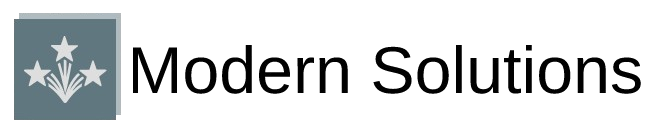Level Up Your Coding: Must-Have VS Code Extensions
Visual Studio Code (VS Code) is a powerhouse code editor, but its true potential unlocks with the right extensions. These add-ons drastically improve productivity, debugging capabilities, and overall coding experience. This article highlights essential extensions every developer should consider installing, categorized for easy navigation.
Productivity Boosters:
- Live Server: Instantly preview your web projects in a live development server. Changes are reflected in real-time, accelerating your workflow. Essential for front-end developers.
- Prettier: Code formatting made effortless. Prettier automatically formats your code according to style guidelines, ensuring consistency and readability across your projects. Supports a wide range of languages.
- Bracket Pair Colorizer: Easily identify matching brackets, parentheses, and braces in complex codebases. This improves code readability and reduces debugging time by visually highlighting matching pairs.
- GitLens: Supercharge your Git integration within VS Code. View Git history, blame annotations, and more directly within your editor, making version control seamless and efficient.
- vscode-icons: Enhance visual organization with custom icons for various file types. Quickly grasp file structure and project components with a clear visual representation.
Language-Specific Extensions:
While VS Code has built-in support for many languages, dedicated extensions often provide superior features.
- Python (Python extension pack): For Python developers, this is indispensable. It provides IntelliSense, linting, debugging, and more, enhancing the overall Python development experience within VS Code.
- C/C++ (C/C++ extension pack): A similar must-have for C/C++ developers, offering comprehensive IntelliSense, debugging tools, and other essential features for efficient C/C++ development.
- JavaScript (ESLint): Ensuring code quality and consistency in JavaScript projects is crucial. ESLint identifies and flags potential errors, enforcing coding standards and improving maintainability.
- Reactjs code snippets: Accelerate React development with pre-built code snippets that simplify common tasks, reducing typing and improving speed.
Debugging and Testing Enhancements:
- Debugger for Chrome: Seamlessly debug your JavaScript code running in the Chrome browser directly from VS Code. This streamlines the debugging process, simplifying identification and resolution of issues.
- Jest: Simplify testing with Jest, a popular JavaScript testing framework. The extension integrates Jest into VS Code, allowing for efficient test running, debugging, and code coverage analysis.
Code Quality and Refactoring:
- SonarLint: Identify and address code smells and potential bugs early in the development cycle. SonarLint integrates static code analysis to improve code quality and prevent future issues.
- Refactoring Essentials: Streamline code refactoring tasks with this extension. It provides tools for renaming variables, extracting methods, and other refactoring operations, enhancing code maintainability and clarity.
Theme and Customization:
Personalize your VS Code environment with themes that match your preferences and improve focus.
- One Dark Pro: A popular dark theme known for its clean aesthetics and improved readability in low-light conditions.
- Material Theme: Another widely used theme offering a range of color schemes and customization options, allowing for a personalized and efficient coding environment.
Note: The best extensions depend on your specific needs and programming languages. Explore the VS Code Marketplace for a broader selection. VS Code Marketplace
By integrating these powerful extensions into your workflow, you’ll significantly improve your coding efficiency, code quality, and overall developer experience. Remember to regularly check for updates to take advantage of new features and bug fixes.