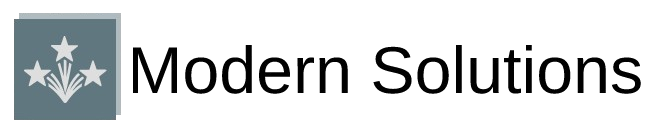The Evolution of Video Editing: Embracing 4K and HDR Technology
The landscape of video editing has undergone a revolutionary transformation in recent years, with 4K resolution and HDR (High Dynamic Range) technology becoming the new standard for professional content creation. As streaming platforms and display technologies advance, content creators find themselves at a crossroads where traditional editing tools may no longer suffice for modern demands.
The shift toward ultra-high-definition content isn’t merely a trend—it’s a fundamental change in how audiences consume visual media. With 4K displays becoming increasingly affordable and HDR support expanding across devices, video editors must adapt their workflows to accommodate these enhanced formats. This evolution has sparked a competitive race among software developers to create tools that can handle the computational demands of 4K and HDR processing while maintaining user-friendly interfaces.
Understanding 4K and HDR: The Technical Foundation
Before diving into specific software recommendations, it’s crucial to understand what sets 4K and HDR apart from conventional video formats. 4K resolution, also known as Ultra High Definition (UHD), provides four times the pixel density of standard 1080p HD video, resulting in exceptionally crisp and detailed imagery. This increased resolution demands significantly more processing power and storage capacity from editing systems.
HDR technology, on the other hand, enhances the dynamic range of colors and brightness levels that can be displayed, creating more lifelike and visually striking content. HDR workflows require specialized color grading tools and monitors capable of displaying the extended color gamut and brightness ranges that define this technology.
System Requirements and Hardware Considerations
Working with 4K and HDR content places substantial demands on computer hardware. Professional editors typically require systems equipped with high-end graphics cards, ample RAM (32GB or more), and fast storage solutions such as NVMe SSDs. The computational intensity of these formats means that software optimization becomes crucial for maintaining smooth playback and efficient rendering times.
Adobe Premiere Pro: Industry Standard with Comprehensive 4K HDR Support
Adobe Premiere Pro stands as one of the most widely adopted professional video editing platforms, offering robust support for both 4K and HDR workflows. The software’s strength lies in its seamless integration with other Creative Cloud applications and its ability to handle multiple HDR standards, including HDR10, Dolby Vision, and HLG (Hybrid Log-Gamma).
The platform’s Mercury Playback Engine provides hardware-accelerated performance, enabling smooth real-time playback of 4K footage even on moderately powerful systems. Premiere Pro’s color grading capabilities, enhanced through integration with Adobe SpeedGrade and built-in Lumetri Color tools, offer professional-grade HDR color correction and grading options.
Key Features for 4K HDR Editing
- Native support for multiple 4K formats and codecs
- Advanced HDR color grading tools with Rec. 2020 color space support
- GPU acceleration for faster rendering and playback
- Proxy workflow options for smoother editing on lower-end systems
- Integration with professional HDR monitoring solutions
DaVinci Resolve: Professional Color Grading Meets Powerful Editing
Blackmagic Design’s DaVinci Resolve has emerged as a formidable competitor in the professional video editing space, particularly excelling in color grading and HDR workflows. Originally developed as a color correction system for Hollywood productions, DaVinci Resolve now offers a complete editing suite with industry-leading HDR capabilities.
The software’s approach to HDR editing is particularly noteworthy, providing dedicated HDR scopes, color wheels designed for wide color gamut work, and support for professional HDR standards. DaVinci Resolve’s node-based color grading system offers unprecedented control over HDR content, making it a favorite among colorists working on high-end productions.
What sets DaVinci Resolve apart is its dual approach to accessibility and professionalism. The software is available in both free and paid versions, with the free version offering surprisingly comprehensive 4K and HDR editing capabilities. This democratization of professional-grade tools has made high-quality HDR editing accessible to a broader range of content creators.
Final Cut Pro: Apple’s Optimized Solution for Mac Users
Apple’s Final Cut Pro represents a unique approach to 4K HDR editing, leveraging the company’s tight integration between hardware and software to deliver exceptional performance on Mac systems. The software’s magnetic timeline and background rendering capabilities make it particularly well-suited for handling the large file sizes associated with 4K content.
Final Cut Pro’s HDR support includes comprehensive tools for working with Rec. 2020 color space and various HDR standards. The software’s integration with Apple’s ecosystem extends to support for HDR playback on compatible displays and seamless export to platforms like YouTube and Vimeo with proper HDR metadata preservation.
Performance Optimization Features
The software’s strength lies in its optimization for Apple hardware, particularly systems equipped with Apple Silicon processors. Final Cut Pro can leverage the unified memory architecture and dedicated media engines found in M-series chips to deliver impressive performance when working with 4K HDR content. The software’s automatic proxy generation and background processing capabilities help maintain smooth workflows even with resource-intensive footage.
Avid Media Composer: Broadcast Industry Standard
Avid Media Composer maintains its position as the preferred choice for broadcast and film production, offering robust 4K and HDR capabilities designed for large-scale collaborative workflows. The software’s strength lies in its proven track record in professional environments and its sophisticated media management capabilities.
Media Composer’s approach to 4K HDR editing emphasizes stability and collaboration, with features designed to support multiple editors working on the same project simultaneously. The software’s HDR tools are integrated into its color correction suite, providing professional-grade capabilities for broadcast and cinema applications.
Emerging Alternatives and Specialized Solutions
The video editing landscape continues to evolve, with several emerging platforms offering innovative approaches to 4K HDR editing. Filmora has expanded its capabilities to include 4K support and basic HDR tools, making these technologies more accessible to amateur and semi-professional editors.
Professional colorists often turn to specialized tools like FilmLight Baselight or Autodesk Flame for advanced HDR grading work, though these solutions typically require significant investment and training.
Cloud-Based Editing Solutions
The rise of cloud computing has introduced new possibilities for 4K HDR editing, with platforms like Frame.io and Adobe’s cloud-based tools offering collaborative editing capabilities that can handle high-resolution content. These solutions address the challenge of sharing and collaborating on large 4K files while maintaining quality and security.
Workflow Optimization and Best Practices
Successful 4K HDR editing requires more than just capable software—it demands a well-planned workflow that addresses the unique challenges of these formats. Proxy workflows have become essential for maintaining editing efficiency, allowing editors to work with lower-resolution versions of their footage during the creative process while maintaining links to full-resolution files for final output.
Color management becomes particularly critical in HDR workflows, requiring careful attention to monitor calibration and color space conversion. Professional editors often invest in HDR-capable reference monitors and implement strict color management protocols to ensure consistency across different viewing environments.
Storage and Backup Strategies
The storage requirements for 4K HDR content can be substantial, with individual clips consuming gigabytes of space. Professional workflows typically incorporate high-speed storage arrays, automated backup systems, and archive strategies designed to manage the long-term storage costs associated with these large files.
Future Trends and Technological Developments
The future of 4K HDR editing continues to evolve, with developments in artificial intelligence and machine learning beginning to impact video editing workflows. AI-powered features such as automatic color matching, intelligent proxy generation, and content-aware editing tools are becoming increasingly sophisticated.
The emergence of 8K content and advanced HDR standards like HDR10+ and Dolby Vision IQ suggests that the demands on video editing software will continue to increase. Software developers are responding with improved hardware acceleration, cloud integration, and more efficient compression algorithms designed to handle these evolving requirements.
Making the Right Choice for Your Needs
Selecting the appropriate video editing software for 4K HDR work depends on numerous factors, including budget, hardware capabilities, collaboration requirements, and specific workflow needs. Professional productions may require the advanced features and industry integration offered by platforms like Avid Media Composer or DaVinci Resolve, while content creators and smaller productions might find Adobe Premiere Pro or Final Cut Pro more suitable.
The democratization of 4K HDR editing tools means that high-quality content creation is no longer limited to large production houses. Independent creators can now access professional-grade capabilities through affordable software options and increasingly powerful consumer hardware.
Conclusion: Embracing the Future of Video Editing
The transition to 4K HDR editing represents more than a technical upgrade—it’s a fundamental shift toward higher quality, more immersive visual content. As display technologies continue to advance and audience expectations evolve, content creators must adapt their tools and workflows to meet these new standards.
The software solutions discussed in this analysis each offer unique strengths and capabilities for 4K HDR editing. Whether prioritizing professional features, performance optimization, or accessibility, creators have access to powerful tools capable of producing stunning high-quality content. The key to success lies in understanding the specific requirements of each project and selecting the appropriate combination of software, hardware, and workflow strategies to achieve the desired results.
As we look toward the future, the continued evolution of video editing technology promises even more sophisticated tools and capabilities. The investment in learning and adapting to 4K HDR workflows today positions content creators to take advantage of these future developments while delivering exceptional quality content that meets the growing expectations of modern audiences.