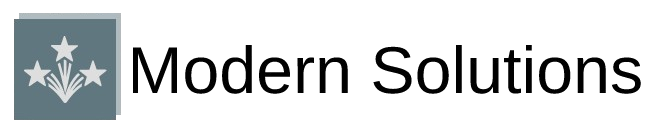Understanding Device-Specific Video Requirements
In today’s digital landscape, content creators face the challenge of ensuring their videos play seamlessly across a multitude of devices. From smartphones and tablets to smart TVs and desktop computers, each platform has unique specifications that can significantly impact video quality and playback performance. The art of exporting videos for different devices requires a deep understanding of technical specifications, user behavior patterns, and the evolving standards of digital media consumption.
The proliferation of devices has created a complex ecosystem where a single video file rarely serves all purposes effectively. Mobile devices prioritize file size and battery efficiency, while desktop computers can handle higher resolutions and bitrates. Smart TVs demand specific codecs for compatibility, and streaming platforms have their own optimization requirements that creators must navigate carefully.
Essential Video Formats and Codecs
Understanding video formats and codecs forms the foundation of successful multi-device video export. The choice between MP4, MOV, AVI, and other containers directly impacts compatibility and performance across different platforms. MP4 with H.264 codec remains the most universally accepted format, offering excellent compression efficiency while maintaining broad device compatibility.
H.265 (HEVC) codec represents the next generation of video compression, providing superior quality at smaller file sizes. However, device support varies significantly, with newer smartphones and computers embracing this standard while older devices may struggle with playback. Content creators must balance the benefits of advanced compression against the risk of compatibility issues.
Codec Selection Strategy
- H.264 for maximum compatibility across all devices
- H.265 for newer devices requiring smaller file sizes
- VP9 for web-based platforms and YouTube optimization
- AV1 for future-proofing content with cutting-edge compression
Resolution and Aspect Ratio Considerations
Resolution selection dramatically affects both file size and viewing experience across different devices. The traditional approach of creating multiple resolution variants ensures optimal playback regardless of screen size or internet connection speed. 4K content provides stunning quality on large displays but may overwhelm mobile networks and storage limitations.
Modern content creation workflows often involve creating a master file at the highest practical resolution, then generating multiple exports tailored to specific use cases. This approach ensures that viewers on premium devices enjoy maximum quality while those on bandwidth-limited connections receive appropriately optimized content.
Standard Resolution Guidelines
- 4K (3840×2160): Premium viewing on large screens and future-proofing
- 1080p (1920×1080): Standard high-definition for most modern devices
- 720p (1280×720): Efficient streaming for mobile devices and slower connections
- 480p (854×480): Legacy support and extremely limited bandwidth scenarios
Mobile Device Optimization Strategies
Mobile devices present unique challenges that extend beyond simple resolution scaling. Battery life, processing power, and data usage concerns require careful consideration when optimizing video content. Vertical video formats have gained prominence with the rise of social media platforms, fundamentally changing how creators approach aspect ratio decisions.
The prevalence of mobile video consumption has shifted industry standards toward mobile-first content creation. This paradigm requires understanding how different mobile operating systems handle video playback, storage management, and background processing. iOS and Android devices may interpret the same video file differently, necessitating platform-specific testing and optimization.
Mobile-Specific Considerations
Screen size variation among mobile devices creates additional complexity. From compact smartphones to large tablets, the same video file must deliver acceptable quality across dramatically different viewing experiences. Adaptive bitrate streaming has emerged as a solution, allowing devices to automatically select appropriate quality levels based on current network conditions and device capabilities.
Desktop and Laptop Compatibility
Desktop computers and laptops offer significantly more processing power and storage capacity compared to mobile devices, enabling higher quality video playback. However, this advantage comes with increased expectations from users who anticipate cinema-quality experiences on their larger screens. Desktop optimization focuses on maximizing visual fidelity while maintaining reasonable file sizes for storage and sharing.
The diversity of desktop operating systems, media players, and hardware configurations creates a complex compatibility matrix. Windows, macOS, and Linux systems each have preferred formats and codecs, though standardization efforts have reduced these differences significantly over recent years.
Smart TV and Streaming Device Requirements
Smart TVs and dedicated streaming devices represent the premium end of video consumption, where viewers expect the highest possible quality. These devices often support advanced features like HDR (High Dynamic Range), wide color gamuts, and surround sound audio that require specialized export settings. HEVC codec support is nearly universal among modern smart TVs, enabling efficient 4K content delivery.
The rise of streaming services has established industry standards that content creators can leverage for broad compatibility. Netflix, Amazon Prime, and Disney+ have published technical specifications that serve as excellent guidelines for smart TV optimization, even for independent content creators.
Advanced TV Features
- HDR10 and Dolby Vision for enhanced color and contrast
- Dolby Atmos and DTS audio for immersive sound experiences
- Variable refresh rate support for gaming content
- AI upscaling compatibility for lower resolution source material
Compression Settings and Quality Balance
Achieving the optimal balance between file size and visual quality requires understanding how compression algorithms work and how different devices interpret compressed video data. Bitrate selection directly impacts both quality and compatibility, with higher bitrates generally producing better results but requiring more bandwidth and storage.
The concept of constant bitrate versus variable bitrate encoding affects how videos play across different devices. Variable bitrate encoding can provide superior quality efficiency but may challenge older devices or streaming infrastructure. Content creators must consider their target audience’s technical capabilities when making these decisions.
Audio Considerations Across Devices
Audio compatibility often receives less attention than video optimization, yet it plays a crucial role in the overall viewing experience. Different devices support varying audio codecs, channel configurations, and dynamic range capabilities. AAC audio codec provides excellent compatibility across virtually all modern devices while maintaining good quality at reasonable bitrates.
Surround sound content requires careful consideration of downmixing strategies for devices that only support stereo playback. Many content creators choose to create separate audio tracks or rely on automatic downmixing algorithms built into modern video players.
Workflow Automation and Batch Processing
Managing multiple export variants manually becomes impractical for content creators producing regular content. Automation tools and batch processing workflows can significantly streamline the multi-device export process. Modern video editing software includes preset configurations for popular devices and platforms, reducing the technical knowledge required for optimization.
Cloud-based encoding services have emerged as powerful solutions for creators who need to generate multiple formats efficiently. These services often provide better optimization than desktop software while reducing the computational burden on creator hardware.
Testing and Quality Assurance
Successful multi-device video export requires thorough testing across target platforms. What appears perfect on a desktop monitor may exhibit artifacts or compatibility issues on mobile devices or smart TVs. Establishing a testing protocol ensures consistent quality across all target devices and helps identify optimization opportunities.
The testing process should include both technical verification and subjective quality assessment. Automated tools can identify technical issues like codec compatibility or resolution problems, while human evaluation remains essential for assessing overall viewing experience quality.
Future-Proofing Your Video Content
The rapid evolution of video technology requires content creators to balance current compatibility needs with future-proofing strategies. Emerging technologies like 8K resolution, advanced HDR formats, and next-generation codecs will eventually become mainstream, influencing today’s content creation decisions.
Maintaining master files at high quality enables creators to generate new export variants as technology evolves without requiring re-shooting or re-editing. This approach ensures content remains relevant and technically competitive as device capabilities advance.
Conclusion
Mastering video export for different devices requires balancing technical knowledge, practical constraints, and user experience considerations. Success comes from understanding each device category’s unique requirements while maintaining efficient workflows that scale with content production needs. As technology continues evolving, staying informed about emerging standards and testing new optimization strategies will ensure your content reaches audiences effectively across all platforms.